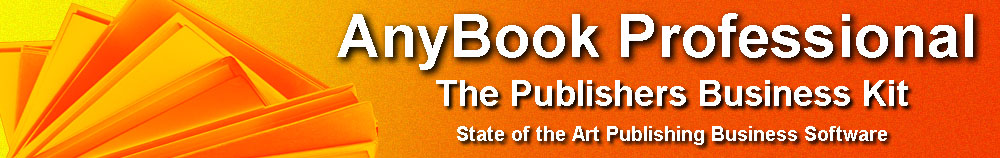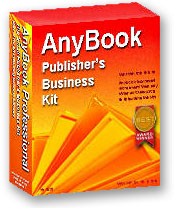AnyBook Professional (Level III)
Royalty Set-up Screen *
The screen display illustrated below is where you start when you're ready to set-up an author for royalty payment. As you can see it's a fairly easy process. You enter the author's name and address, and then select how you want the royalties calculated . . .
* Note that Levels IV, V and VI include more advanced royalty accounting and reporting features

This portion of the program provides a wide range of options. Royalties can be based on cash or accrual accounting. They can be calculated on a percentage of the retail price, net sales, or a flat amount. Royalties can also be set up to change depending on the quantity of books sold and/or depending on the discount at which books are sold. Over 235 different royalty combinations are available for nearly any royalty arrangement.
Once an author is set-up, you can generate a royalty accounting report. For a scanned image, see Royalty Report Screen.
Other Screen Images for Levels I, II and III:
Main Screen
Inventory, Billing, Mark Paid Feature
Customer Contact Manager
Royalty Report Screen
Return to Screen Display Index
AnyBook Home Page: AnyBook Home Page
AnyBook Home Page: AnyBook Home Page