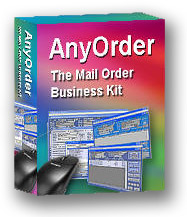Expanded Main Invoice Screen . . .
Another set of data closely associated with invoices is shipment information. Shipment data can include the shipper's name, shipping method, type of packaging, insured value and other information. Shipment data can also viewed or modified in a separate window, but you may find it handy to be able to view the invoices and shipment information at the same time. AnyBook provides you with that option by allowing you to attach shipment information to the side of the invoice screen as shown below,
AnyOrder Levels 4 - 7 Expanded Main Screen
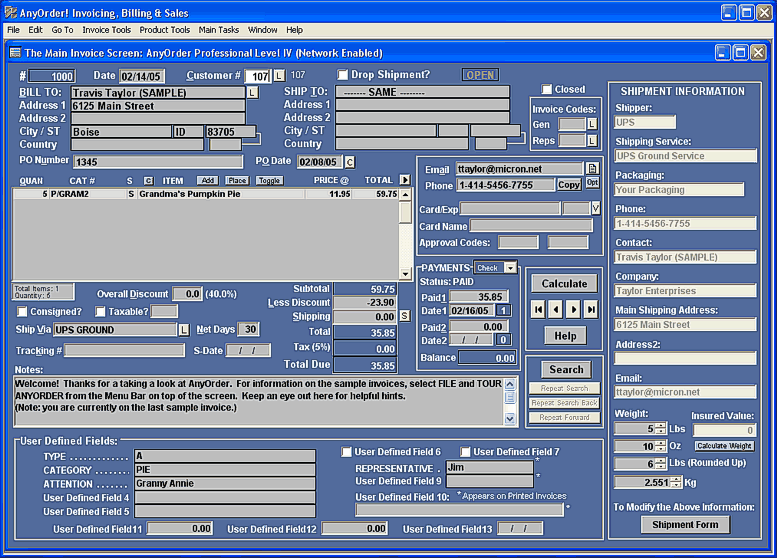
Other Screen Images:
Main Invoice Screen
Inventory, Billings & Tracking Payments
Contact Manager & Customer Database
On-line Shipment Processing
Purchase Order System
Royalty Set-up & Reporting
Return to Screen Display Index
AnyOrder Home Page: AnyOrder Home Page