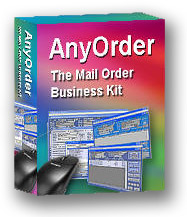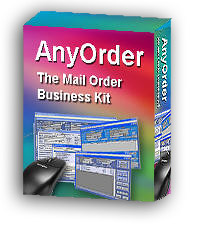Do you need other accounting software, such as Quickbooks, in addition to AnyOrder?
When you use AnyOrder, there's not a lot of separate accounting that needs to be done. AnyOrder will produce sales reports (daily, weekly, monthly, yearly). It will produce sales tax reports. Level 3 and upward will provide you with the total value of your inventory. It will do your royalties and billings and generate an accounts receivable figure.
When you look at AnyOrder closely, you'll see that it actually handles many of the primary accounting functions of a business.
But, of course, it's not a total accounting package, and it's helpful to look at what it doesn't do.
First of all, AnyOrder doesn't handle payroll. You'll certainly want to use Quickbooks or another program for handling payroll and dealing with all of the intricacies handling state and federal withholding. Secondly, it doesn't have a checkbook or a checkbook disbursement journal. Again, you'll want to use Quickbooks or another program for these purposes.
For our own business, we found that Excel in combination with AnyOrder works just fine. Since AnyOrder provides us with almost everything we need, we use Excel for our checkbook disbursement journal and for our annual financial reports. Taking care of monthly of sales tax certainly isn't much of a problem. AnyOrder provides the information we need for quickly filling out the required tax form. Moreover, it's also a fairly easy (albeit, not fun!) process when it comes to preparing federal and state taxes. AnyOrder provides a few key figures which we give to our tax accountant who, in turn, is able to quickly generate our business tax schedules with little fuss.
Whatever you eventually select to supplement AnyOrder will depend on your business, its size and financial complexities. Spreadsheet programs, like Excel, provide you with great flexibility, and, for many situations, can provide for all of your needs. But, you may also find that accounting specific software programs (such as Quickbooks, Peachtree, Simply Accounting, Microsoft Accounting) are the best bet for your business.
Can you export to Quickbooks or other accounting software?
AnyOrder has some very sophisticated export features giving you great flexibility. Export ability begins with Level 3 and the range of export features increase as you move up in Levels. The export functions in AnyOrder allow you to tailor what data is exported and in what form -- and you can save a particular export as a profile. Once you create an export profile, it's there for you to use again and again without worrying about re-creating it. You can certainly build an export profile for exporting to accounting software.
But . . . is it really necessary to export to Quickbooks or other types of accounting software?
To answer that question, let's look at the program a little closer.
As mentioned above, AnyOrder doesn't handle payroll and it doesn't handle payroll processing.
In either of these cases, however, there really isn't any information that you would need to export from AnyOrder to Quickbooks or an accounting program. Maintaining a checkbook disbursement journal and processing payroll are stand-alone functions, handled separately from AnyOrder and no data exchange is necessary.
Finally, AnyOrder doesn't create balance sheets or profit-loss statements, nor does it do your annual federal or state taxes. (It does handle sales tax.) In these cases, you, indeed, would need to move information from AnyOrder to Quickbooks or a tax program. But when you look at what information needs to be moved, it turns out to be just a few key figures: total sales, total value of inventory, cost of goods sold, etc.
It is possible to export sales data out of AnyOrder, but most folks find it quicker and easier just plug in the few numbers that they need for their annual reports or taxes.
AnyOrder is another finely crafted software program from: