Once you've processed a card, you'll probably want to keep a record of it. As records are processed, they are kept in a storage file for that year. We highly suggest that you do not store card numbers or expiration dates. However, if you do, industry standards require that you store card numbers in an encrypted form (which AnyCard allows you to do). Below is a screen display from the storage file . . . |
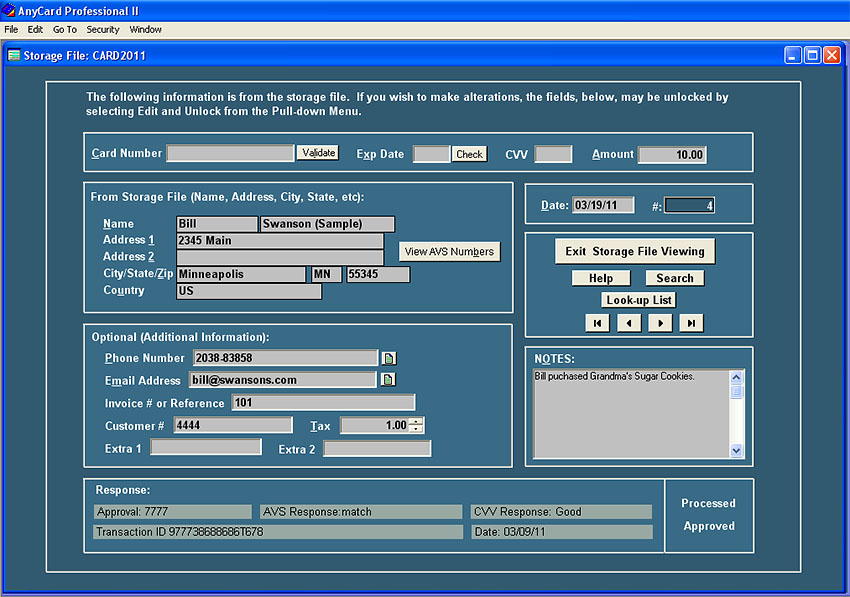
To protect your customers, the best procedure is to delete the card numbers and expiration dates after processing. AnyCard provides several tools to easily remove card numbers. If you need to store card numbers, then government regulations and industry standards require that they be saved in an encrypted form.
Note that the CVV or Security code, the code from the back of the card, can never be stored. It must be deleted right after the card is processed. The screen display, below, is where you set-up a password and the program's encryption options . . . |
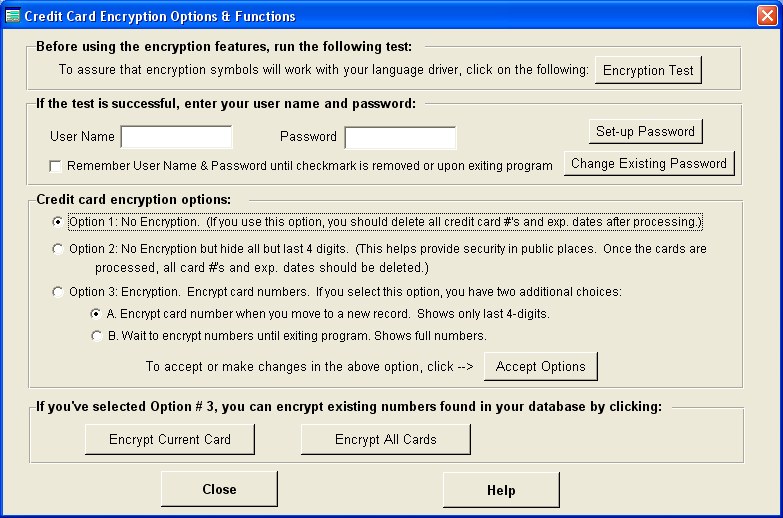
|
AnyCard is another carefully crafted software program from:
 Great Rift Software
Great Rift Software

Innovation, Excellence and Service
